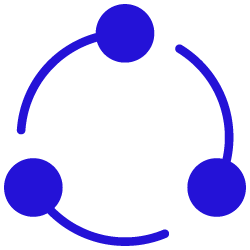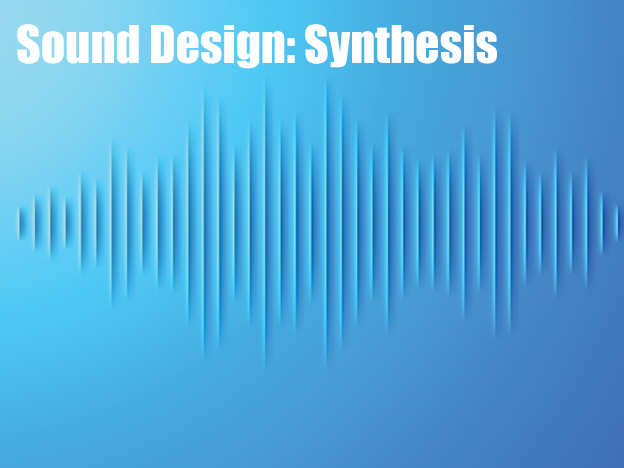DMP Sub Club Every tutorial and new monthly content for £15 a month.
Sound Design
Learn how to approach professional sound design.
When you want those great professional sounds that separate a professional track from others that sound like a bedroom demo.
Overview:
Runtime: 12 Hours.
36 Videos
THEORY
You will learn the techniques that are currently in use by many professional producers and artists today, including layering and processing.
PRACTICE
With various practical examples, you will learn how to program synthesizers, layer sounds and how to design your own sounds.
EXPERIENCE LEVEL
You should have a solid grounding in analog synthesis. We would strongly recommend our analog subtractive synthesis tutorial prior to watching.
Sample Video
Course Details
When it comes to dance music, sound design is paramount. Great sounds are the major contributing factor that separates a professional track from others that sound like a bedroom demo. However, while there have been numerous tutorials dedicated to synthesis and sound design, many completely bypass the real world application when it comes to producing professional dance music.
For Sound Design – we cover the entire picture from start to finish. We don’t just walk through the fundamentals of synthesis and expect you to create great sounds, we go in-depth on the techniques that are currently in use by professional producers and artists today, and there is a lot more to it than mixing a couple of oscillators together.
We dig into the vital areas of sound design for the contemporary dance musician:
- Practical synthesis application
- Layering and processing that is required to produce the professional results you expect to hear on records today.
Course Contents
Session 01: 19 Mins.
How to create bass timbres on Sylenth.
Session 02: 6 Mins.
How to create bass timbres on a Moog
Session 03: 19 Mins.
How to creare bass timbres on Virus Ti.
Session 04: 17 Mins.
How to create bass timbres on Massive.
Session 05: 18 Mins.
We replicate a bass from a famous artist.
Session 06: 16 Mins.
We replicate a bass from a famous artist.
Session 07: 11 Mins.
We replicate a bass from a famous artist.
Session 08: 16 Mins.
We replicate a bass from a famous artist.
Session 09: 22 Mins.
We replicate a bass from a famous artist.
Session 10: 14 Mins.
We replicate a bass from a famous artist.
Session 11: 24 Mins.
How to create pads in Sylenth.
Session 12: 14 Mins.
How to create pads in Spire.
Session 13: 15 Mins.
How to create pads in Spire (part 2).
Session 14: 14 Mins.
How to create pads in Access Virus Ti.
Session 15: 19 Mins.
How to create lead sounds.
Session 16: 15 Mins.
How to create lead sounds (part 2).
Session 17: 14 Mins.
We replicate a lead from a famous artist.
Session 18: 16 Mins.
We replicate a lead from a famous artist.
Session 19: 11 Mins.
We replicate a lead from a famous artist.
Session 20: 14 Mins.
We create sound FX with synthesis (part 1).
Session 21: 9 Mins.
We create sound FX with synthesis (part 2).
Session 22: 7 Mins.
We create sound FX with synthesis (part 3).
Session 23: 7 Mins.
We create sound FX with synthesis (part 4).
Session 24: 8 Mins.
We create sound FX with synthesis (part 5).
Session 25: 22 Mins.
The fundamentals of layering synthesisers 1.
Session 26: 14 Mins.
The fundamentals of layering synthesisers 2.
Session 27: 10 Mins.
The fundamentals of layering synthesisers 3.
Session 28: 10 Mins.
How to apply augmentation layering.
Session 29: 13 Mins.
How to apply augmentation layering.
Session 30: 12 Mins.
How to approach sample layering.
Session 31: 7 Mins.
How to approach sample layering.
Session 32: 16 Mins.
How to apply rabbet layering.
Session 33: 13 Mins.
How to apply processing to leads.
Session 34: 12 Mins.
How to apply processing to leads.
Session 35: 8 Mins.
How to apply processing to leads.
Session 36: 10 Mins.
Sound design finishing up.
Why producers choose us
We’re Published
Our published work is used as reference material by both lecturers and students in colleges and universities worldwide.
We’re Experienced
We’re qualified, with 25 years experience. Stop wasting your valuable time scouring for information that can’t be trusted.
We’re Established
We’ve been online since 2004, are accredited by the Electronic Music Training Association and are ISO 9001 compliant.
STANDARDS, CERTIFICATIONS & BRANDED PARTNERS